AI Cloud
- Cloud Native Product Development
- Cloud Native FaaS
- Monolith to Microservices
- DevSecOps as a Service
- Kubernetes Zero Downtime
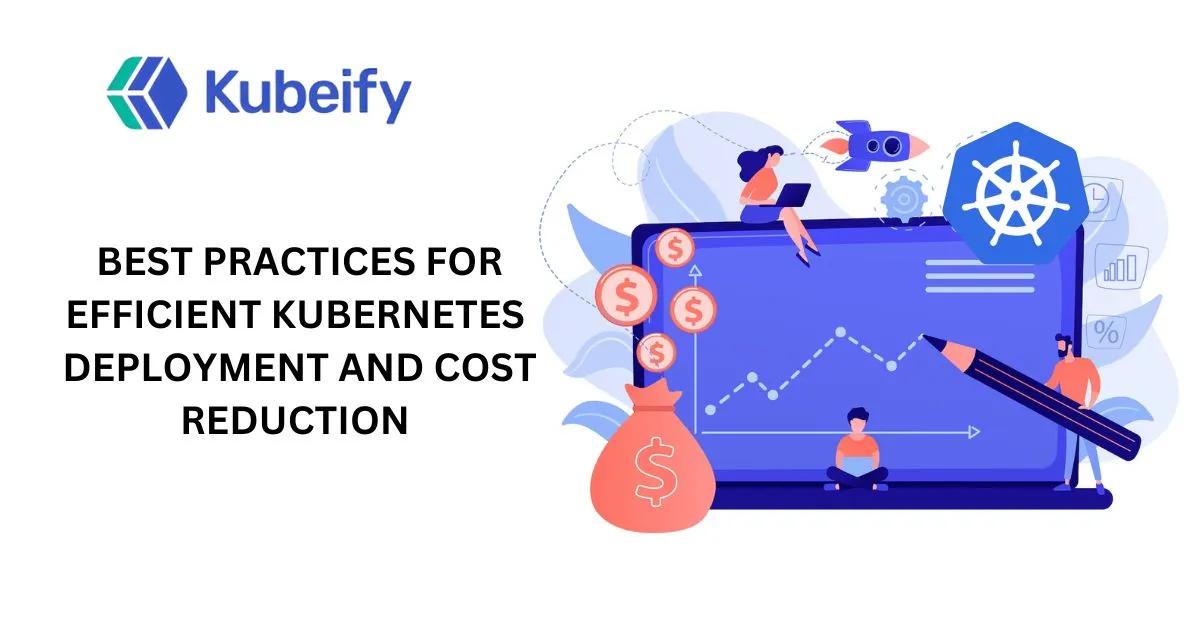
Kubernetes has become the de facto standard for container orchestration, enabling organizations to scale their applications efficiently. However, improper Kubernetes deployments can lead to unnecessary costs and resource inefficiencies. Optimizing your Kubernetes environment is crucial for achieving both performance and cost-effectiveness.
In this blog, we’ll explore the best practices for deploying Kubernetes efficiently while keeping costs under control.
Select instances that provide the optimal balance between CPU, memory, and storage.
Use a mix of on-demand, spot, and reserved instances to optimize costs.
Implement Cluster Autoscaler to dynamically adjust the number of nodes based on workload demand.
Use Horizontal Pod Autoscaler (HPA) to scale pods based on CPU and memory utilization.
Consider Vertical Pod Autoscaler (VPA) to adjust resource requests for better utilization.
Set appropriate CPU and memory requests to prevent over-provisioning and underutilization.
Define resource limits to prevent runaway resource consumption that can impact other workloads.
Continuously monitor workloads and adjust resource allocations as needed.
Use dynamic volume provisioning to allocate storage efficiently.
Choose the right StorageClass (e.g., SSD vs. HDD) based on workload requirements.
Consider using object storage like Amazon S3 or Google Cloud Storage for storing logs and large files instead of block storage.
Use internal load balancers to reduce costs associated with external ones.
Implement Ingress Controllers (NGINX, Traefik, etc.) to manage traffic efficiently.
Enable HTTP/2 and gRPC for faster and more efficient communication.
Run non-critical and fault-tolerant workloads on spot instances to reduce compute costs.
Use Karpenter or Cluster Autoscaler with spot instances to balance cost and availability.
Use Kubernetes cost monitoring tools like Kubecost, KubeGreen, or OpenCost to track and optimize expenses.
Regularly review unused resources (idle pods, volumes, and services) and remove them.
Set up alerts for unexpected cost spikes using Prometheus and Grafana.
Adopt GitOps tools like ArgoCD or FluxCD to automate deployments efficiently.
Use progressive delivery techniques like canary releases and blue-green deployments to minimize downtime and cost.
Cache build dependencies in CI/CD pipelines to avoid unnecessary resource consumption.
Regularly audit RBAC (Role-Based Access Control) to avoid excess permissions.
Implement network policies to limit traffic between services and reduce overhead.
Remove unused workloads, images, and configurations to optimize the cluster.
Use KEDA (Kubernetes Event-Driven Autoscaling) to scale workloads based on external metrics like queue depth or API calls.
Enable Node Affinity and Taints/Tolerations to distribute workloads efficiently across nodes.
Employ Multi-Cluster Management (e.g., OpenShift, Rancher) to optimize resource allocation across clusters.
Efficient Kubernetes deployment is a combination of right-sizing resources, implementing best practices, and continuously monitoring costs. By adopting these strategies, organizations can ensure that their Kubernetes environment remains both high-performing and cost-effective.
By proactively optimizing your Kubernetes infrastructure, you can achieve significant cost savings while maintaining scalability, security, and reliability.

Kubeify's team decrease the time it takes to adopt open source technology while enabling consistent application environments across deployments... letting our developers focus on application code while improving speed and quality of our releases.
– Yaron Oren, Founder Maverick.ai (acquired by OutboundWorks)
Let us know what you are working on?
We would help you to build a
fault tolerant, secure and scalable system over kubernetes.
